|
|
|
|
Installing Client Track on Windows Server 2008 |
|
|
|
|
|
To install Client Track on Windows Server 2008, follow these steps : |
|
|
|
|
|
Step 1 |
|
|
|
|
|
Right-click on Computer icon on your desktop and then click
on Properties. |
|
|
|
|
|
Step 2 |
|
|
|
|
|
Click on Advanced System Settings under Tasks on left sidebar. |
|
|
|
|
|
Step 3 |
|
|
|
|
|
Click the Advanced tab and then click the
Settings button under Performance. |
|
|
|
|
|
Step 4 |
|
|
|
|
|
Click the Data Execution Prevention tab. |
|
|
|
|
|
Step 5 |
|
|
|
|
|
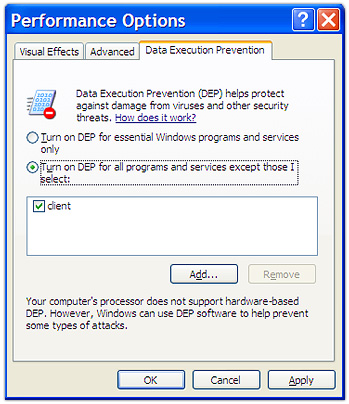 |
|
|
|
|
|
Fig.1.
Data Execution Prevention |
|
|
|
|
|
• Select Turn on DEP for all programs and
services except those I select (Fig.1).
• Click the Add button and browse for the Client Track application file (.exe).
• Click the Apply button and then click
Ok. |
|
